
Has this happened for both Mitras at the same time?
If yes, did you make any changes to your setup before that?
Did this come along with the Mitras update or did you do that afterwards?
Do both Mitras work properly, is it only the display of the lamps?
Could you post a picture of the dark displays?
No support or warranty issues over PM! Please send PMs to the moderators only if you have general problems with using the forum! Thanks for helping us to keep the support efficient.
Kein Support oder Reklamationsabwicklung über PM! Bitte senden Sie an die Moderatoren nur PMs bei allgemeinen Problemen mit der Verwendung des Forums! Danke dass Sie uns dabei helfen, den Support effektiv zu gestalten.







 Reply With Quote
Reply With Quote
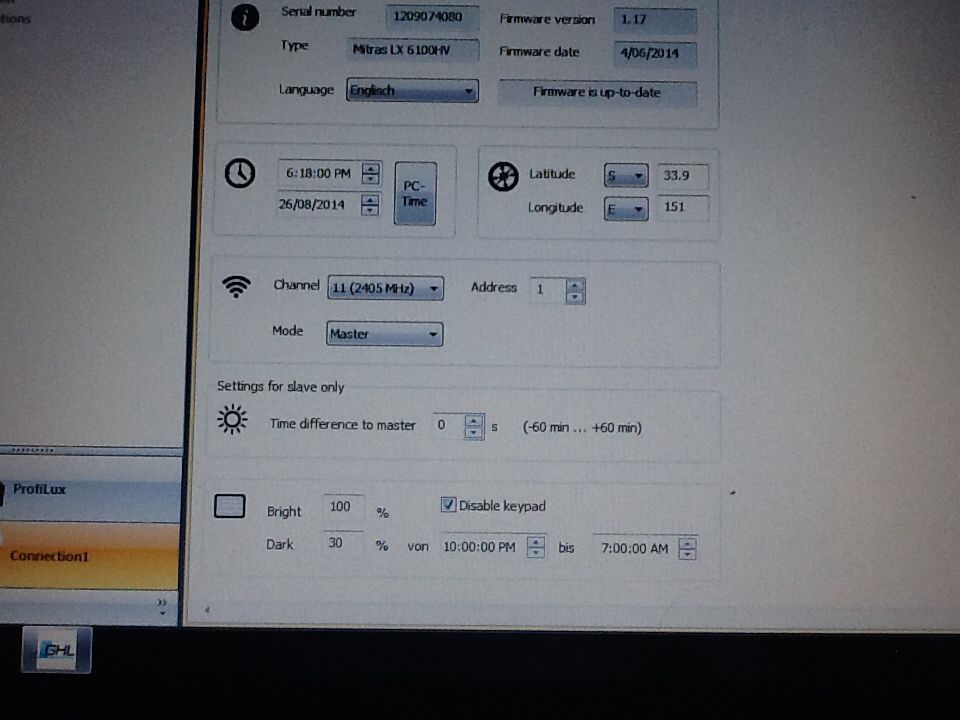
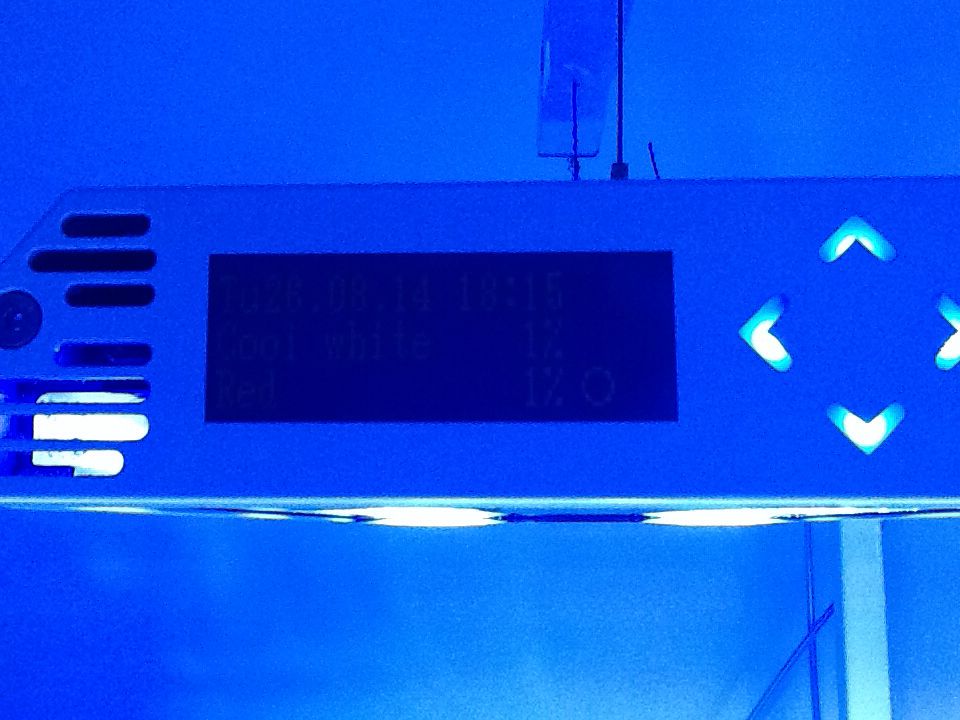


Bookmarks