
Sorry for the confusion.
The V104 firmware is generally equal to V103.
It is a extended version to work with the ProfiLux Outdoor3.
For a test, you could assign a switch plug at a powerbar to thunderstorm.
If the thunderstorm is activated, the switch plug with the thunderstorm option is switched on.
With this you easy recognize, if a thunderstorm starts - independent on the pump settings and illumination settings.
No support or warranty issues over PM! Please send PMs to the moderators only if you have general problems with using the forum! Thanks for helping us to keep the support efficient.
Kein Support oder Reklamationsabwicklung über PM! Bitte senden Sie an die Moderatoren nur PMs bei allgemeinen Problemen mit der Verwendung des Forums! Danke dass Sie uns dabei helfen, den Support effektiv zu gestalten.








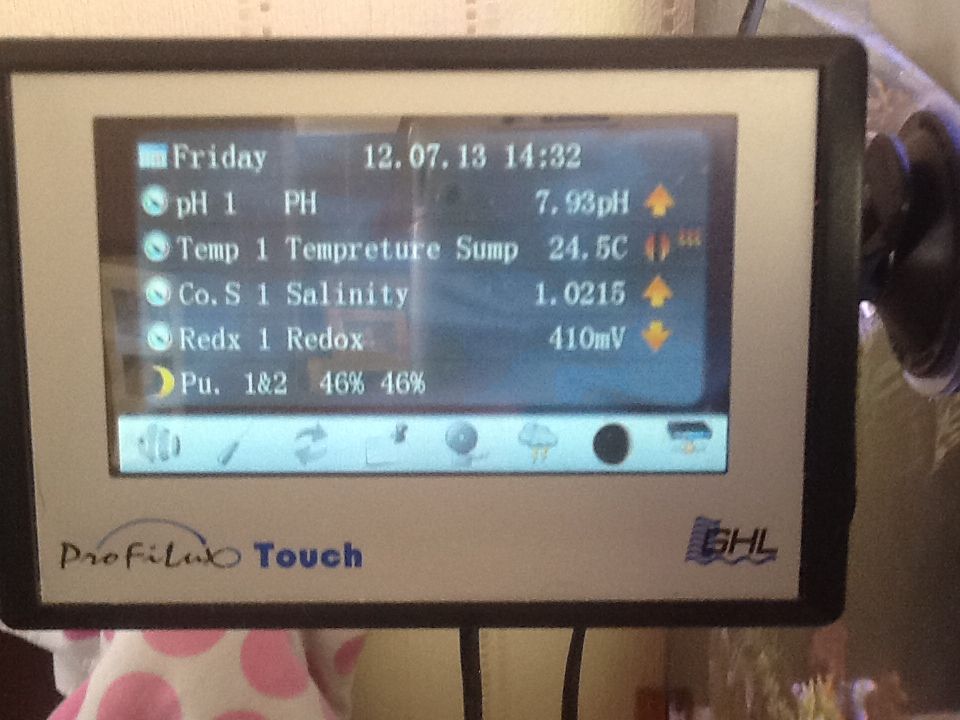
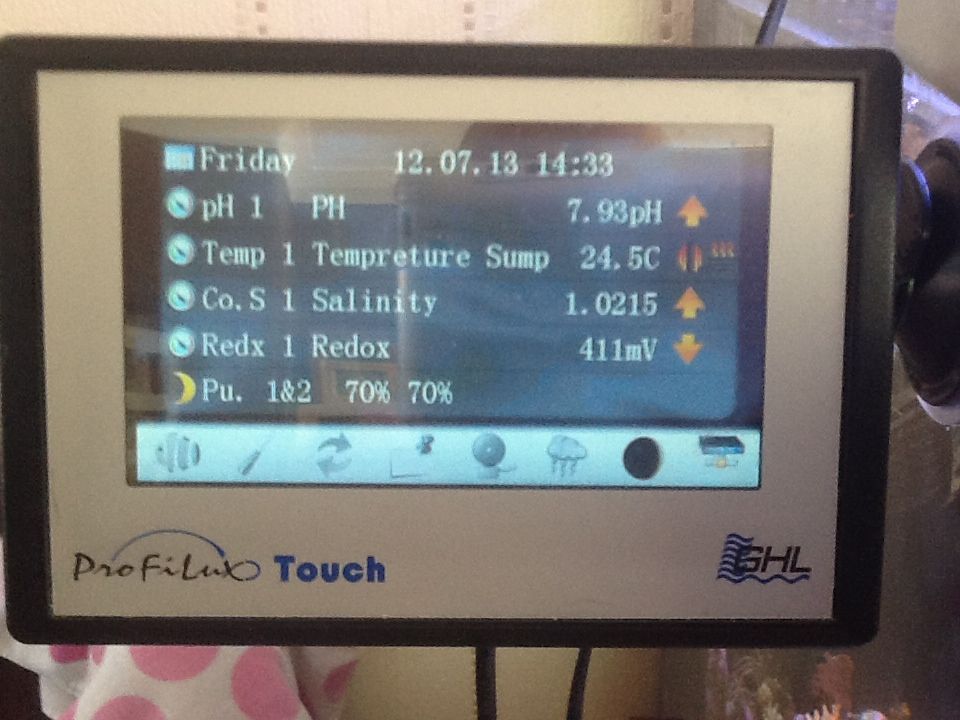
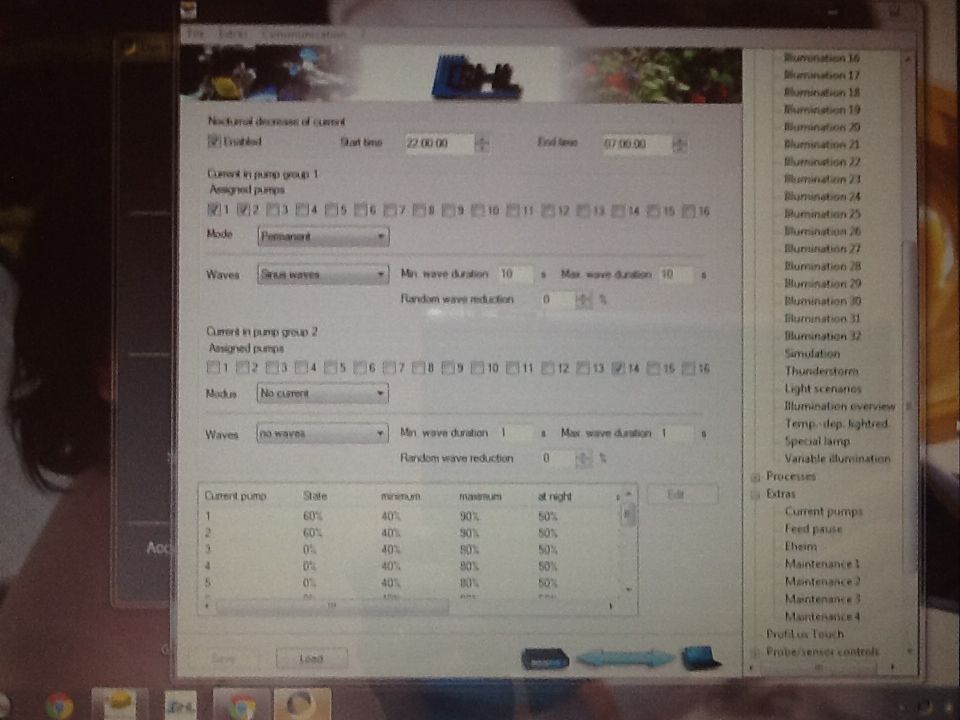
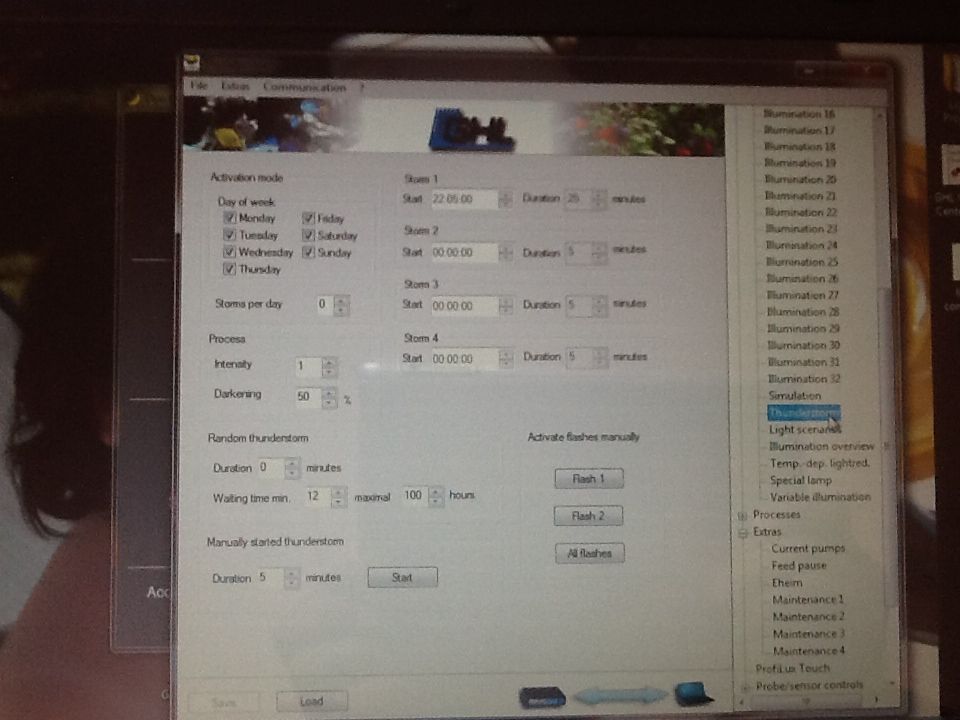
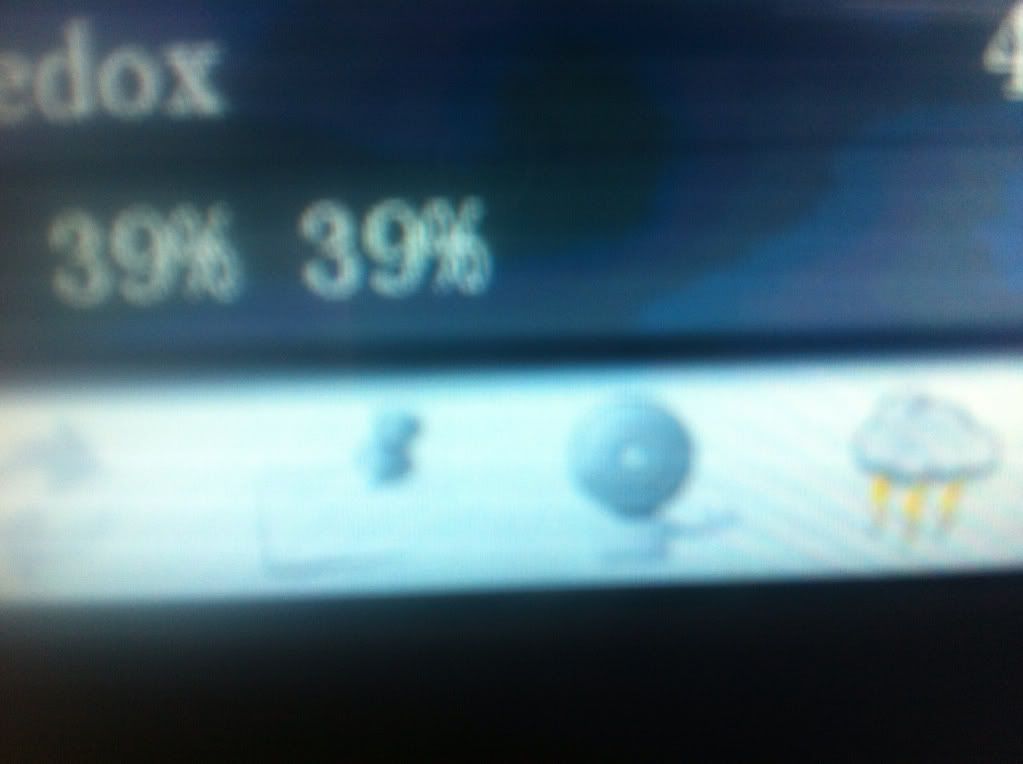



Bookmarks