 USB Problems
USB Problems
Well, I finally got my Mitras installed. Got the latest GHL Control program, installed with no problem. Hooked up the USB and can't connect. The driver doesn't load automatically as stated in the Quick start guide, the device manager doesn't have COM/ LPT options. I'm running Win 7 64 fully updated. Uninstalled and reinstalled the GHL software and same results. Searched these forums, no-one else seems to have this problem. How do I get the COM/ LPT option to show up in Device Manager? This laptop has no LPT port, nor does any computer in my house, they went the way of the floppy. If I could find the COM port option maybe I could adjust that, but it doesn't exist. Going to put my Profilux 3 online tomorrow, hope it's easier than this.
Perry
A screen shot is worth a thousand words...
Profilux 3.1N eX, 3 PAB 6D, Slave Doser, PLM-ADIN, Vortech Controller, PLM-PWC, Leak detector, 2 LX 6100HV Mitras
Controlling a 150 DSA Peninsula mixed reef.





 Reply With Quote
Reply With Quote
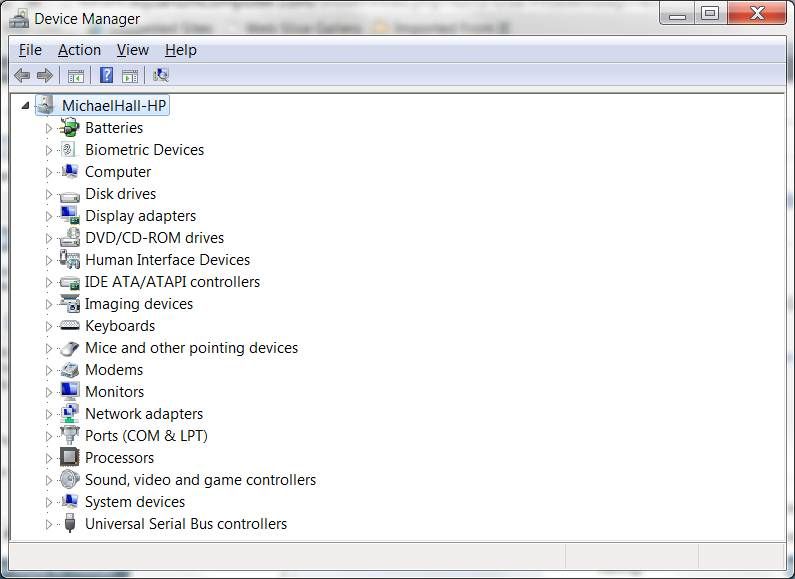

 Not what I expected.
Not what I expected.

Bookmarks