Please find below a NON official (meaning not GHL) Video guide for AWC and ATO.
Quick video note - Sensor 1 was set as the top sensor and Sensor 2 as the bottom sensor.
I am calling this Beta release as it has not been tested on an aquarium with pumps attached only on a test bed using two float sensors, however as you will see from the video the sockets switch as they should and I see no reason why it should not work in the field.
PLEASE post your feedback with any comments and suggestions how this could be improved if at all required.
Once I have some good working feedback i will add this to our own North American support forum along with the other guides I have done.







 Reply With Quote
Reply With Quote
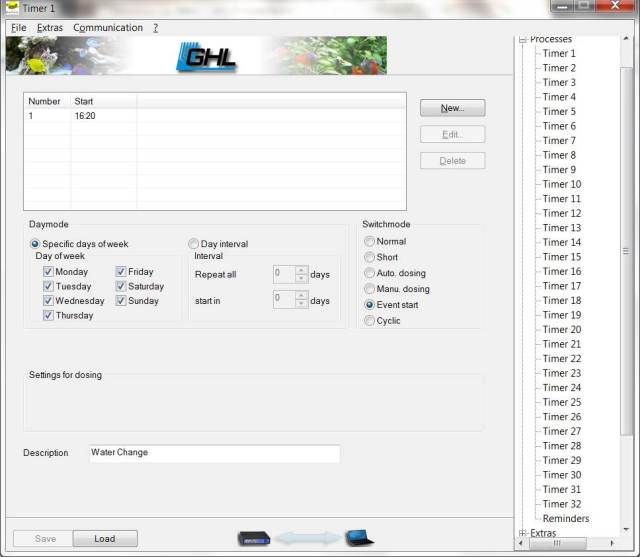
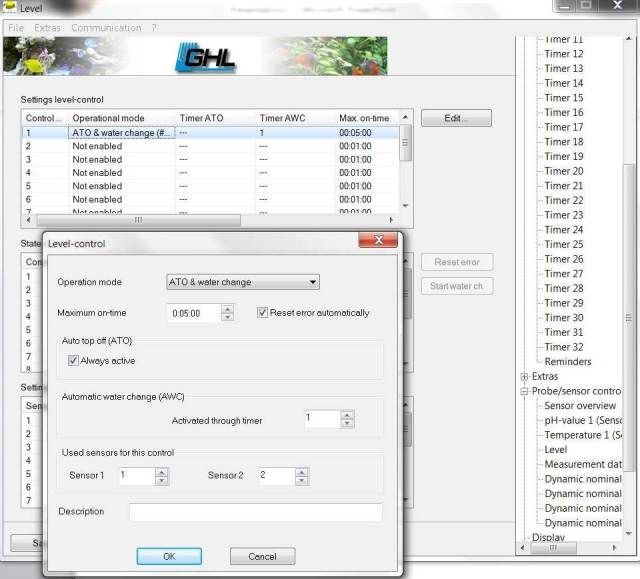
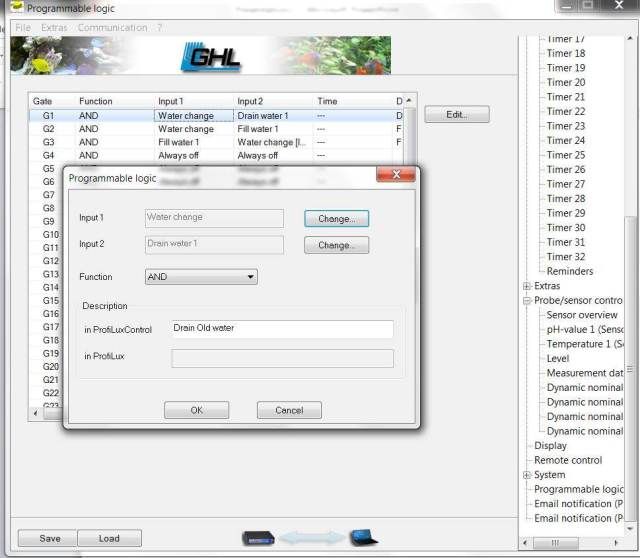
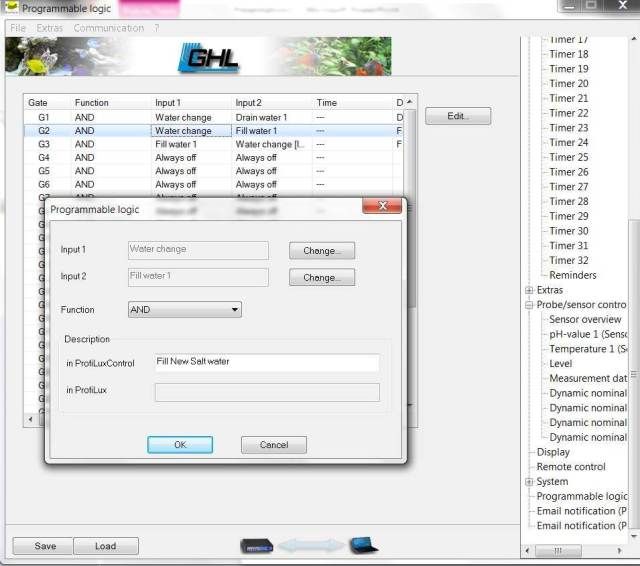
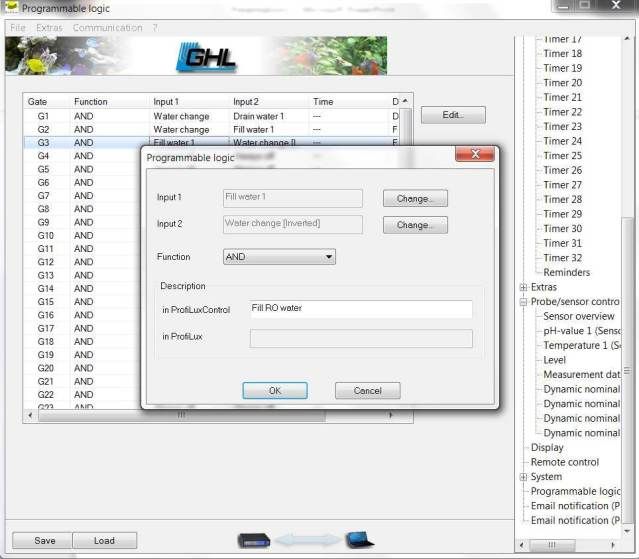
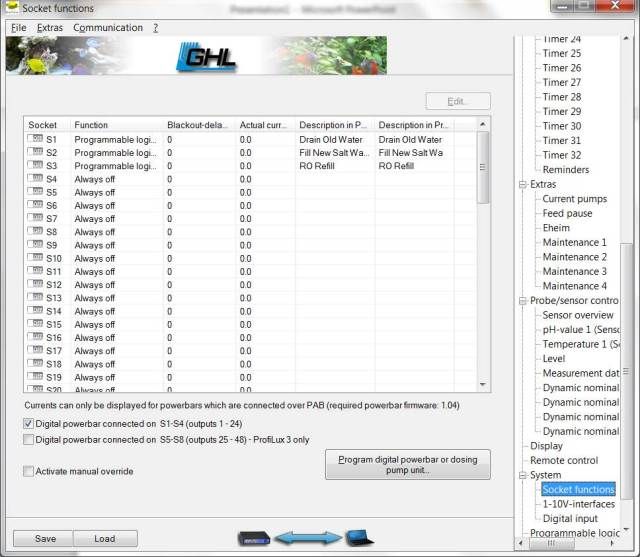

Bookmarks