Ok, so I have tried using the automatic dosing for a while, and I don't like it. It doses Alk, and calcium way to close together, and I am getting a buildup of calcium carbonate around my dosing area.
I have never had to use the programmable logic. How would I go about setting up my alk solution doser to run off of 3 different timers? I need to spread out this dose 24 different times to keep my PH steady, so I need my alk to run off of timers 1, 2, and 3.
Here is some background info...
Manual dosing will only let me dose 8 times in a 24 hour period. With auto dosing I can go 24 times which is great, but it doses each solution one only 1 minute apart. I am getting a huge buildup of calcium carbonate in my sump because of this, and consequently, am having to dose more than needed.
With the alk solution I am using my PH will jump way to high if I only dose 8 times a day like manual dosing allows, so I need to spread my alk dose out considerably to keep the PH stable.
So, my thought was to use the programmable logic to make my alk dose use 3 timers. this way I can make 24 doses in one 24 hour period, and my PH will keep steady.
So, is there a way to us ethe programmable logic to make 1 doser work on 3 seperate timers?





 Reply With Quote
Reply With Quote

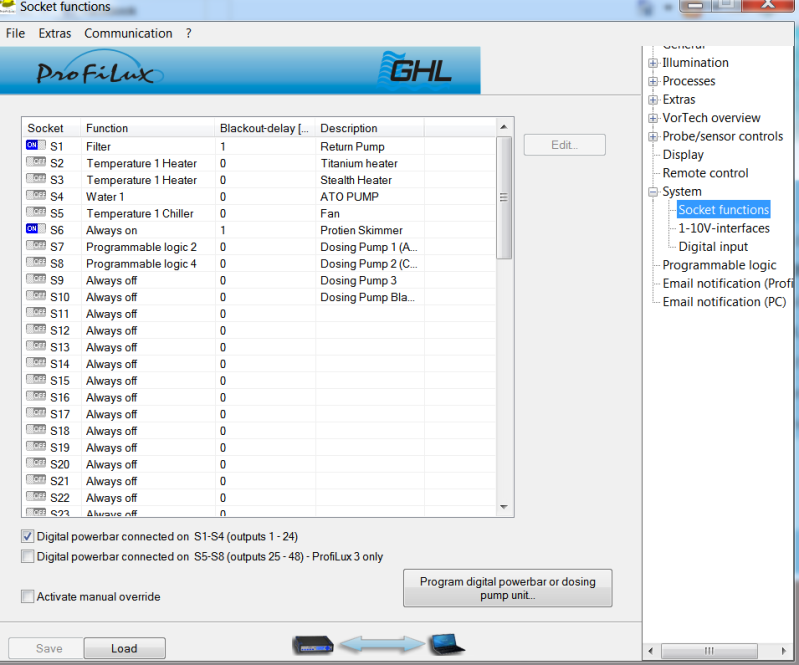

Bookmarks